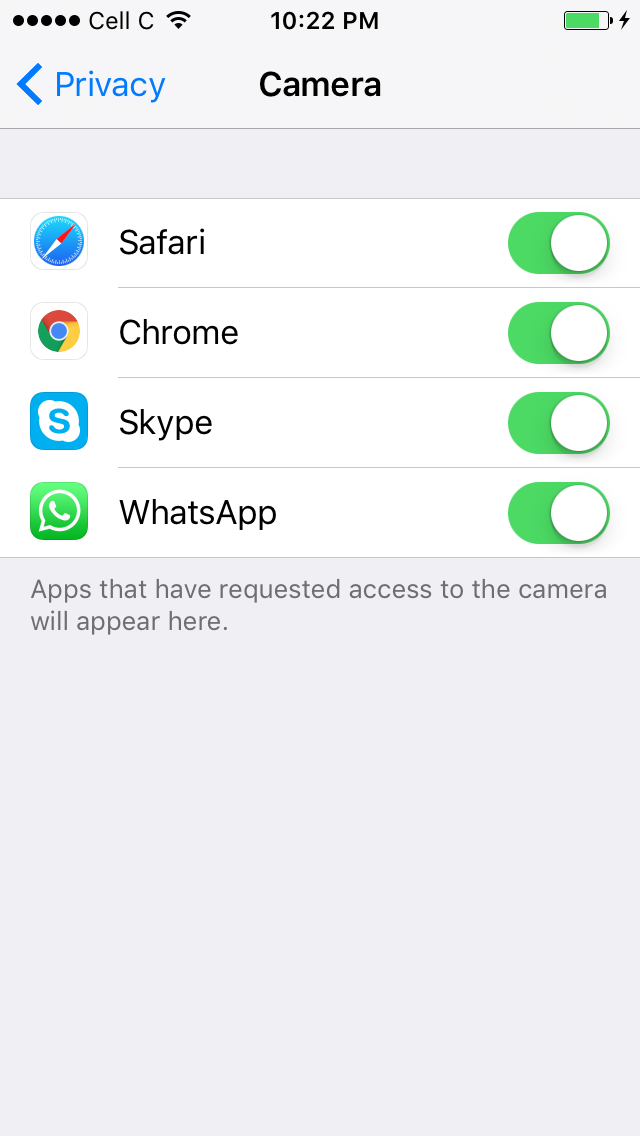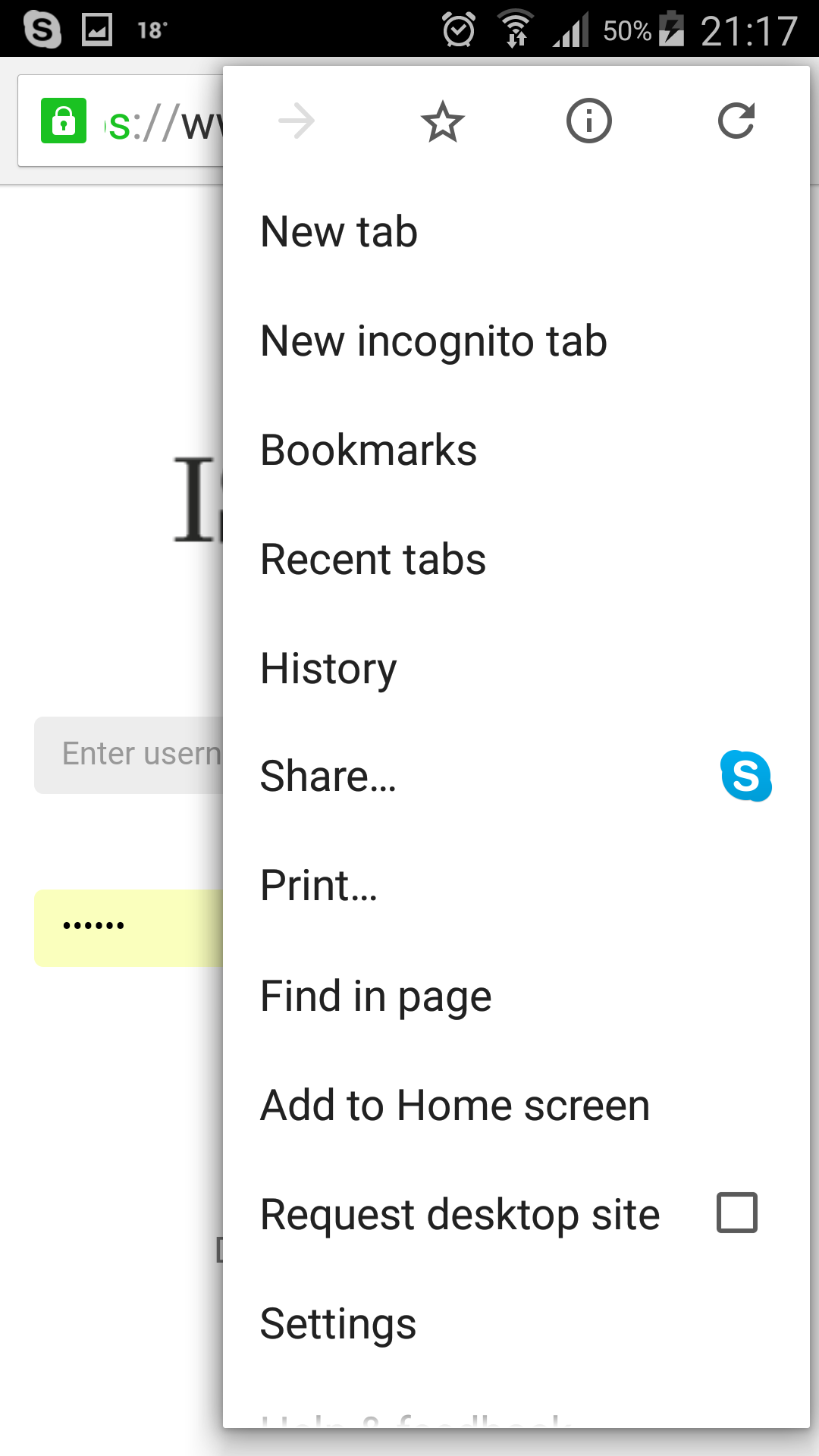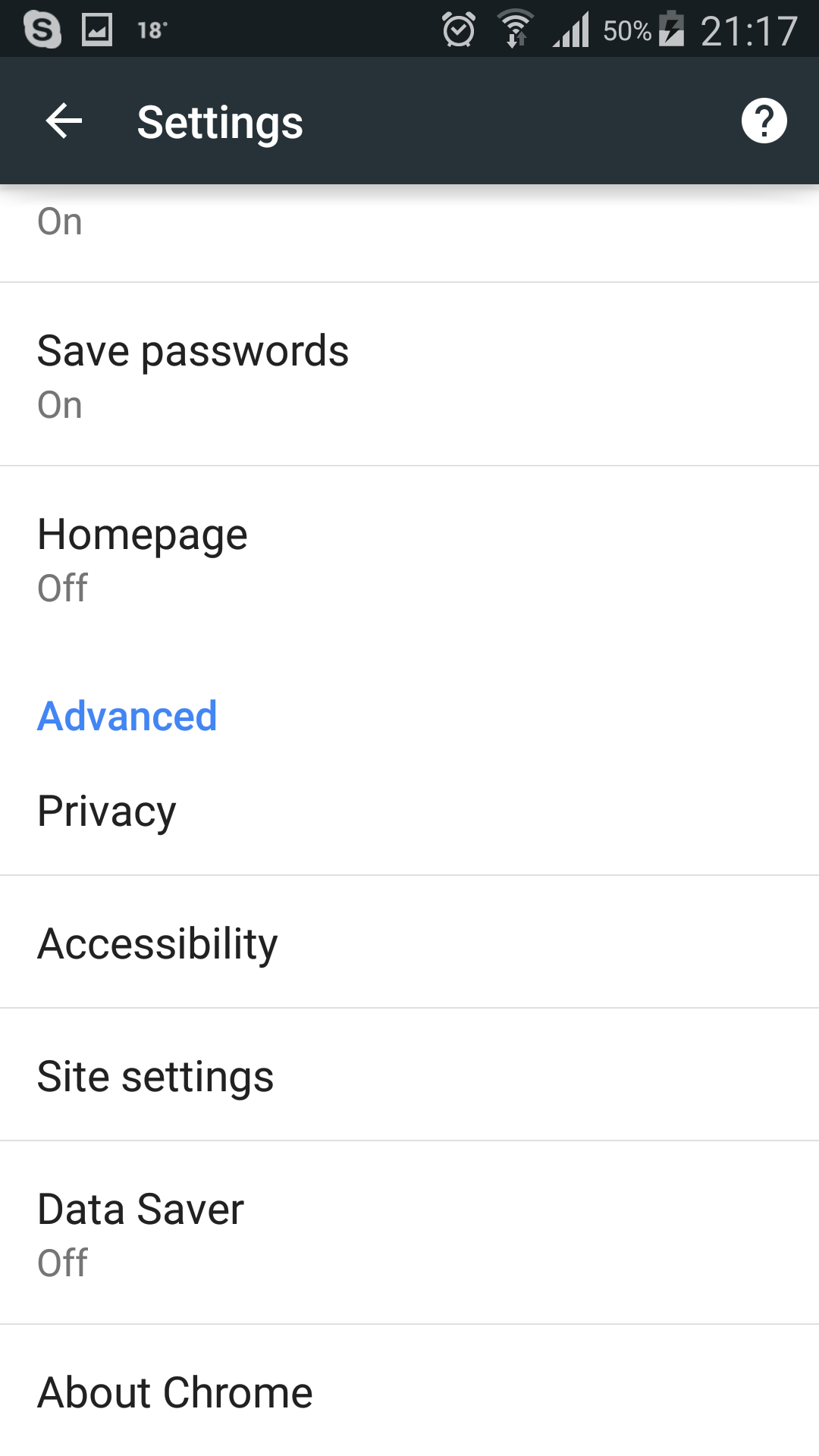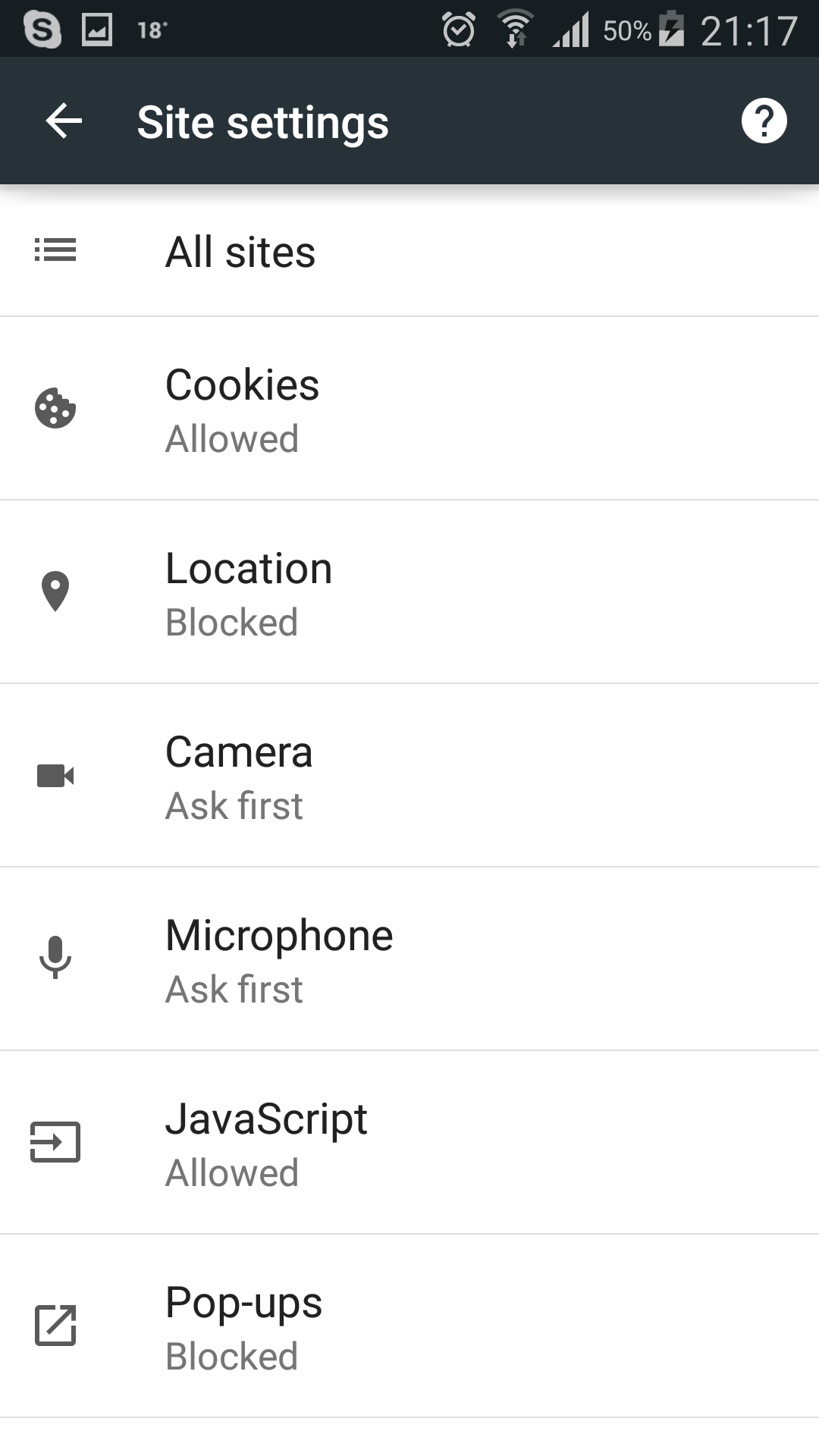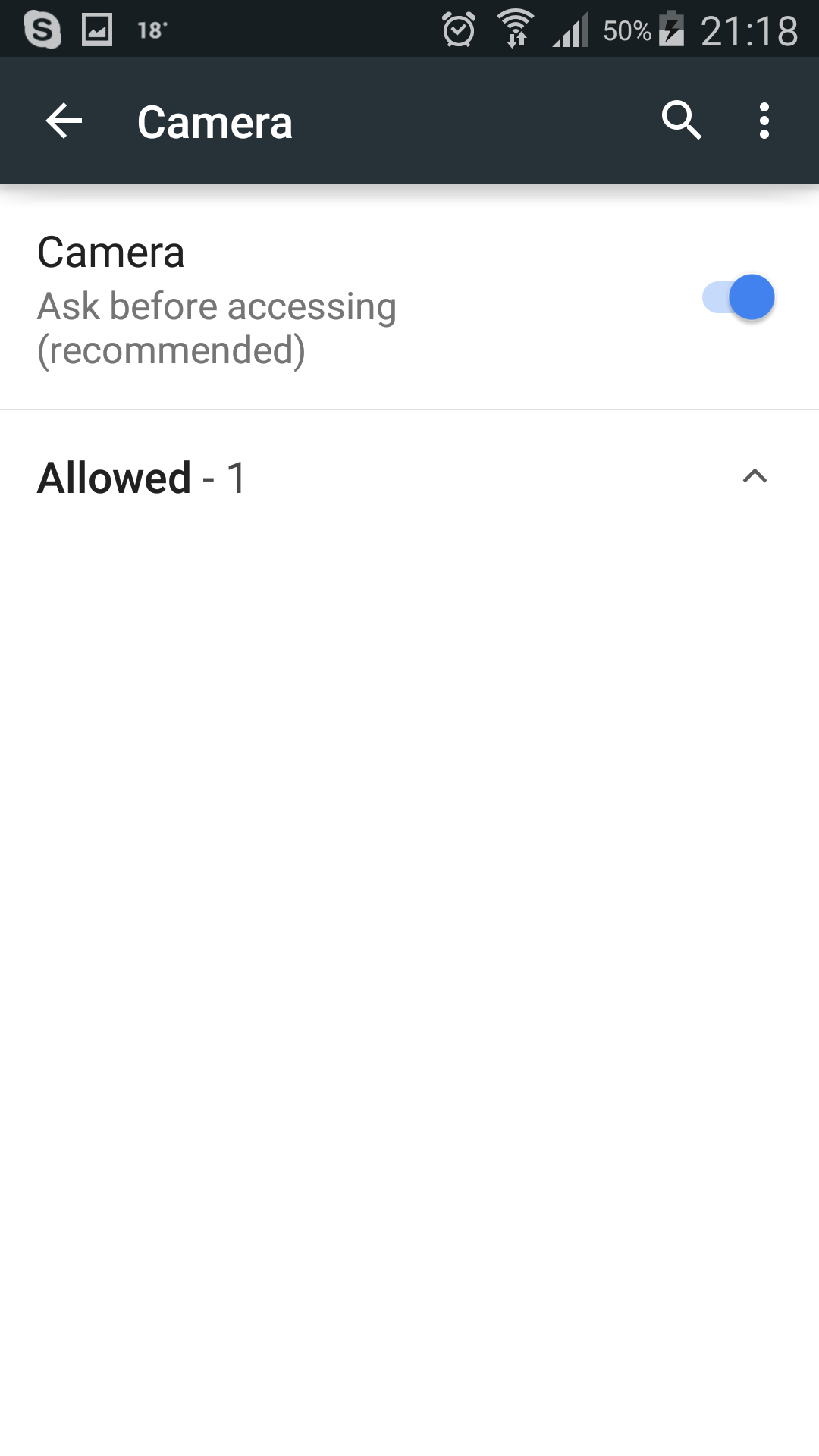Article
I take a picture as evidence on a bucket but it does not want to upload. What is wrong?When the pricture does not want to upload it is most probably because you did not give access for the Browser to access the Camera. This is how you set it. IPhone Click on "Settings"->"Privacy"->"Camera". Tick the browsers that should access the camera.
Android phone or Tablet Open your browser and click on the "Settings" icon top right.
|